
I know most of the guys and girls will surely need to hide something and with this technique of hiding files in a JPG
So, how to hide some files in JPEG or any other image formats;
1. First you need a program called: Saint Andrew’s File in Image Hide.exe

Or you find the program using google.com
2. Run the Saint Andrew’s File in Image Hide.exe and choose you picture and file/program you want to hide in picture;
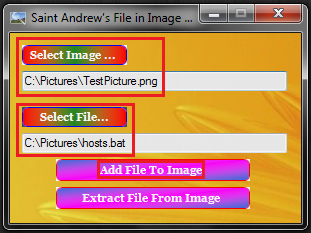
3. When you choose and click to “Add File To Image”, you will see, that your file in that case hosts.bat is hide in TestPicture.png. Below in picture you see a normal file description. !But hosts.bat file in now hide in the picture!

4. If you want Extract file back from picture, the process in very straightforward, you choose the picture, which have the file hide in picture and click to “Extract File From Image”
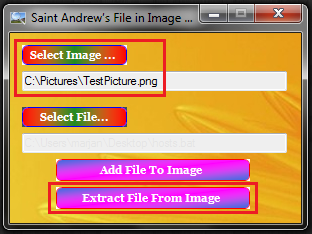
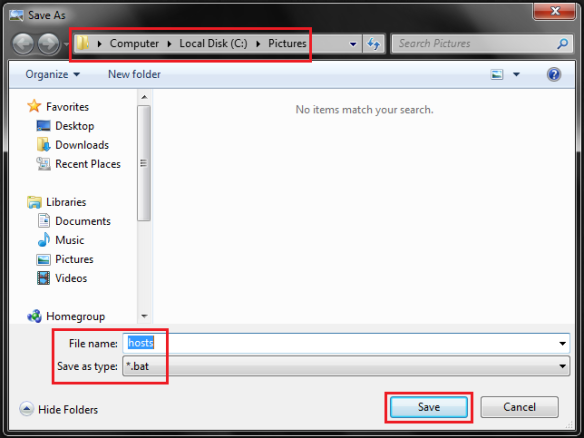
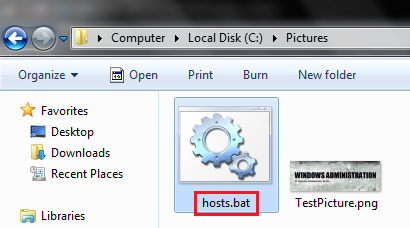
5. And that’s it, you have now your picture and your program/file back.
source: http://www.sa-paradise.net/2011/09/saint-andrews-file-in-image-hide.html






No comments:
Post a Comment
FEEL FREE TO COMMENT :)